

If you climb above the ten, then it will always be sunny, and under you is a dazzling snow-white field.
If you fly at an altitude of one and a half kilometers above the clouds, you will form a layer of cirrocumulus.

Summit MS321UP
Be Your
Window
To The World
It is always sunny & bright above the clouds
HELLO
If you fly at an altitude of one and a half kilometers above the clouds, you will form a layer of cirrocumulus. If you climb above the ten, then it will always be sunny, and under you is a dazzling snow-white field.



Effortlessly Stand Above The Clouds with Productivity Intelligence (P.I.)
*Please download the latest MSI Productivity Intelligence APP (P.I.) through download page.

Connect USB Type B to A port to your first computer and Summit MS321UP, and then connect the HDMI™ or DP port to enjoy the most out of Productivity Intelligence App.
Enjoy the convenience of KVM with your second computer or laptop equipped with a USB Type C which simultaneously supports the display and data transmission function.


Smart
Efficient
Intuitive
*Please download the latest MSI Productivity Intelligence APP (P.I.) through download page.
Help You To Stand Above The Clouds
Save all of your color-parameter profiles in the monitor through the MSI Productivity Intelligence Processor (P.I. Processor) instead of a computer, so you don't have to recalibrate the Summit MS321 while connecting to the different devices.
It also helps to keep the original signal between the P.I. Processor and the LCD optical spectrum

KVM Switch Design
The KVM function improves productivity and saves space by allowing you to use multiple computers with one set of keyboard, monitor, and mouse.
*Please download the latest MSI Productivity Intelligence APP (P.I.) through download page. *A Type C with display and USB signal function is required.

Active Noise Cancellation (ANC) Mic Design
Save Your Color-parameters Profiles
When a sound is heard, it automatically recognizes and separates vocal sound from background noises; hence, filtering out all the unwanted Noise.
*Please download the latest MSI Productivity Intelligence APP (P.I.) through download page.

Smart Brightness, Smart Life





Intuitive Screen Assistance
Accurately check the true size before printing.
Both MSI Productivity Intelligence and the intuitive 5-way navigator joystick will help you to create with the most intuitive and smartest way.

Paper Size
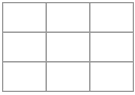
Alignment Grid

Ruler




PIP & PBP Mode
Enjoy the benefit of multiple sources
With the exclusive MSI Productivity Intelligence (P.I.), it's absolutely effortless to adjust & switch both Picture-in-Picture (PIP) and Picture-by-Picture (PBP) which allow you to view your creative content from multiple sources simultaneously.
You can even select which audio source to play.



MONITOR WITH FLICKER

MSI EYE CARE TECHNOLOGY

BLUELIGHT FILTER OFF
Eye Care: Anti-Flicker + Less Blue Light Technology
MSI Anti-Flicker & Less Blue Light technologies, with TUV certification, help to protect your eyes while working or enjoy your amusements.


Amusement & Creation
Clear
Smoothness
Detail
An IPS panel allows to revel in pure & realistic hues with a more accurate color and a broader contrast ratio combine to deliver a truly premium quality picture, no matter for amusement or creation.
Wide 178-degree viewing angles ensure minimal distortion and color shift even when you're viewing from extreme positions.


Brighter
Authentic
Realistic

Create & Enjoy with HDR
Enjoy the most lifelike image with a wider contrast between the brightest and darkest areas of the monitor, resulting in a rich and vivid HDR viewing experience.



Type C Display
Reversible Connection
Display
Power Delivery
Built-in an USB Type-C connection allows you to effortlessly connect to and charge your devices.
Backup With Side Card Reader
Intuitive
Fast
Hot Swap
Sharing & backup your photos intuitively through the side card reader which is pre-installed on the Summit MS321UP; enjoy its fast transmission with USB 3.2 gen 1 which is connected with a powerful MSI Desktops.


Magnetic Monitor Hood
Anti-Distraction
Block-out Nature & Interior Light
Tool-free
As the name implies, a monitor hood is a computer screen cover that helps protect from and block out the external ambient light. A monitor hood not only can reduce glare and distraction, but it can evenhave a startling effect on perceived color accuracy in certain environments.
With a magnetic monitor hood design, it brings you not only
a tool-free environment,
but in the case of professional image editing, having accurate
color, contrast, etc.it will make all the difference in ensuring the
quality of your work and color management workflow.
Comfortable Ergonomic Design
Summit MS321 assures a comfortable working & viewing position when you share your creativity to others.
Ergonomically designed stand with tilt, swivel, and height adjustments while focusing on creation


Swivel
-35° ~ 35°


Tilt
-5°~20°


Height
0-100mm
IO Port
With a complete array of I/O ports, you can connect all of devices that you need.

Summit MS321UP
- 32-inch 4K UHD (3840 x 2160 / 16:9) designed for business professionals, multi-taskers and creators
- Ergonomically Designed Stand with tilt, swivel and height adjustments
- Exclusive ergonomic software: MSI Productivity Intelligence (P.I.) brings the most intuitive and efficient productivity
- MSI True Color Technology saves color-parameter profiles in the monitor through the MSI P.I. processor
- The KVM function allows you to switch between multiple devices and control it with one set of keyboard and mouse
- Active Noise Cancellation Mic design will automatically filter out the unnecessary noise for your video conference.
- Automatically detect the ambient light to smartly adjust the brightness and color temperature
- IPS panel designed for a truly premium quality picture
- 95% of DCI-P3 color gamut with a pre-calibrated in the factory for the most excellent color accuracy
- Factory pre-calibrated to guarantee the color fidelity with delta-E (△E) ≤ 2 color difference value.
- VESA Certified DisplayHDR™ 600 makes it possible to work & enjoy the brighter, authentic and lifelike contents
- Built-in Picture-in-Picture (PIP) and Picture-by-Picture (PBP) help to check the content from multiple sources simultaneously and switch between them easily
- Built-in card reader included
- A tool-free magnetic monitor hood supported
All images and descriptions are for illustrative purposes only. Visual representation of the products may not be perfectly accurate. Product specification, functions and appearance may vary by models and differ from country to country. All specifications are subject to change without notice. Although we endeavor to present the most precise and comprehensive information at the time of publication, a small number of items may contain typography or photography errors. Some products and configuration may not be available in all markets or launch time differs. Supplies are limited. We recommend you to check with your local supplier for exact offers and detail specifications.
The terms HDMI™, HDMI™ High-Definition Multimedia Interface, HDMI™ Trade dress and the HDMI™ Logos are trademarks or registered trademarks of HDMI™ Licensing Administrator, Inc.




