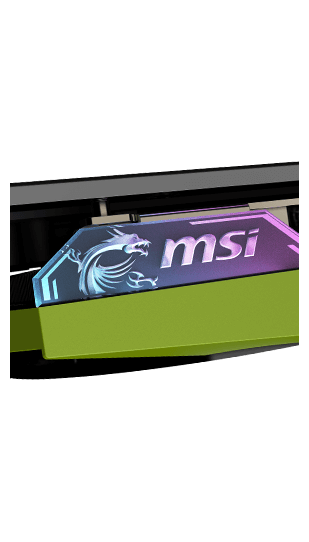GAMING IN STYLE
Play with style! GAMING is upgraded with TWIN FROZR 9 to sustain intense performance during gaming and content creation.
A high-speed style matches high-performance capabilities for gamers who want to go all out.


THE LIMITED SERIES

LIMITED EDITION
COLORWAY
MSI proudly presents the NV Green colorway limited-edition graphics card. This colorway represents our enduring partnership with Nvidia and is a true testament of our friendship and collaboration through the years.


NOT JUST GREEN IN COLOR
The packaging is designed with environmental impact in mind. In order to be eco-friendly, the packaging is 100% paper-based and free from harmful plastics.*
* In certain regions, for the purpose of product protection, recyclable heat-shrink molds are used for protective outer packaging.
The Ultimate Platform for Gamers and Creators
Powered by GeForce RTX 40 Series and DLSS 3
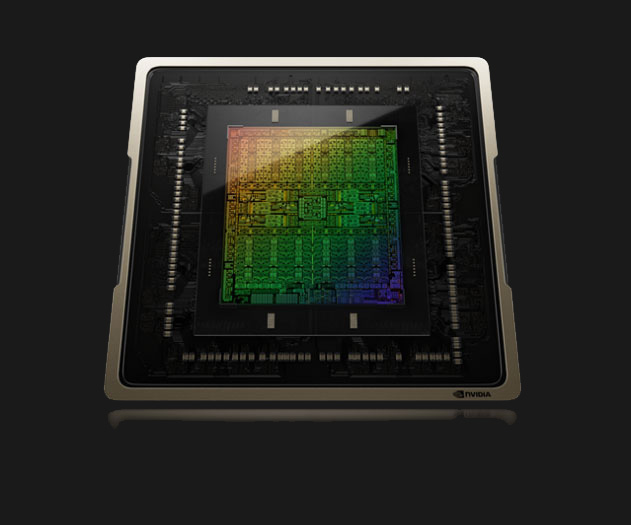
-
New Streaming Multiprocessors
Up to 2x performance and power efficiency
-
Fourth-Gen Tensor Cores
Up to 4x performance with DLSS 3
vs. brute-force rendering
-
Third-Gen RT Cores
Up to 2x ray tracing performance
Cutting-Edge GPUs
NVIDIA Ada Lovelace architecture
Realistic and Immersive Graphics
Dedicated Ray Tracing Cores
AI-Accelerated Performance
NVIDIA DLSS 3
Game-Winning Responsiveness
NVIDIA Reflex low-latency platform
Built for Live Streaming
NVIDIA Encoder
AI-Enhanced Voice and Video
RTX Video Super Resolution and NVIDIA Broadcast
Fast-Track Your Creativity
NVIDIA Studio
Performance and Reliability
Game Ready and Studio Drivers
Strength and Artistry
MSI envisioned the GAMING series as the favored graphic cards solution for all sorts of gamers, including adventure seekers, esport competitors, livestream broadcasters, and more. GAMING reflects both the spirit of gamers and the intense performance within the cards with a styled exterior that erupts with colorful lights between bold lines and edges.
GeForce RTX™ 4060 Ti GAMING X 8G

TWIN FROZR 9 Thermal design
Stay cool and quiet. MSI’s TWIN FROZR 9 thermal design enhances heat dissipation all around the graphics card.
TORX FAN 5.0

COPPER
BASEPLATE

CORE PIPE

AIRFLOW
CONTROL

TORX FAN 5.0
TORX FAN 5.0 is a culmination of fan design
improvements to increase the air pressure and flow into the heatsink.
Ring arcs link three sets of fan blades that tilt 22 degrees together to maintain high-pressure airflow even at slower rotational speeds.
The resulting increased airflow is +23% compared to an axial fan.

TORX FAN 5.0
A fan cowl extends a bit beyond the general enclosure to lengthen the wind’s passageway, allowing airflow to stabilize and move smoother through the fans. Bulging notches under the cowl help to reduce recirculation, thus further improving airflow stability and reducing some noise.
COPPER BASEPLATE
FACING THE HEAT HEAD-ON
Heat from the GPU and memory modules is immediately captured by a solid nickel-plated copper baseplate and then rapidly transferred to an array of heat pipes. This widening of the thermal transfer systems with highly efficient mechanisms improves overall efficiency.


Keeping the core cool
Core Pipes are precision-crafted to make maximum use of the available space. A squared section of heat pipes fully touch the GPU baseplate and spread the heat along the full length of the heatsink.

Airflow Control improves airflow dynamics through the Wave Curved 2.0 and updated deflectors for optimizing the balance between cooling and quieter acoustics.






Don’t Sweat the Details



BACKPLATE



ZERO FROZR
Hardening every detail

Effective Thermal Padding
An abundance of clay-based thermal pads provide additional heat dissipation for board components.

Hardened Defenses
Additional fuses built into the custom PCB provide additional safeguards against electrical damage.
*All images and descriptions are for illustrative purposes only. Visual representation of the products may not be perfectly accurate.
MSI CENTER
AFTERBURNER

BRINGING IT ALL TOGETHER
MSI's exclusive MSI Center software helps you get the most out of your MSI products. Monitor, tweak, and optimize in real-time with just a few clicks.
Learn MoreMSI AI ENGINE
The MSI AI engine optimizes system settings in real-time by learning user behavior, saving time and effort by eliminating the need for manual adjustments.
Learn MoreMYSTIC LIGHT
Splash on Some Color
Mystic Light gives you complete control of the RGB lighting for both MSI devices and compatible third-party RGB products both inside and outside your system.
Learn MoreRECOMMENDED PACKAGES
After you download MSI Center, you will be presented with a few categories to choose such as gamers, creators, work, etc. Each category contains a set of features recommended MSI for you to install.
Learn MorePRECISION CONTROLS, UNLIMITED POWER
MSI Afterburner is the most recognized and widely used graphics card overclocking software in the world. Take full control of the graphics card while monitoring key system metrics in real-time. It’s free to use and compatible with most other vendor graphics cards.
Learn MoreONE-CLICK OVERCLOCKING
OC Scanner
OC Scanner is an automated function that will find the highest stable overclock settings for your graphics card. Giving you a free performance boost for a smooth in-game experience thanks to higher FPS.
Learn More
GeForce RTX™ 4060 GAMING X NV EDITION 8G
WITH DLSS 3
Game, stream, create. The GeForce RTX™ 4060 lets you take on the latest games and apps with the ultra-efficient NVIDIA Ada Lovelace architecture. Experience immersive, AI-accelerated gaming with ray tracing and DLSS 3, and supercharge your creative process and productivity with NVIDIA Studio.
Boost Clock / Memory Speed
- 2595 MHz / 17 Gbps
- 8GB GDDR6
- DisplayPort x 3 (v1.4a)
HDMI™ x 1 (Supports 4K@120Hz HDR, 8K@60Hz HDR, and Variable Refresh Rate as specified in HDMI™ 2.1a)
TWIN FROZR 9 Thermal Design
- TORX Fan 5.0: Fan blades linked by ring arcs and a fan cowl work together to stabilize and maintain high-pressure airflow.
- Copper Baseplate: Heat from the GPU and memory modules is captured by a copper baseplate and then rapidly transferred to Core Pipes.
- Core Pipe: A section of square-shape heat pipes make maximum contact over the GPU, then spread the heat to the heatsink.
- Airflow Control: Don’t sweat it, Airflow Control guides the air to exactly where it needs to be for maximum cooling.
Afterburner
- Take full control with the most recognized and widely used graphics card overclocking software in the world.
MSI Center
- The exclusive MSI Center software lets you monitor, tweak and optimize MSI products in real-time.