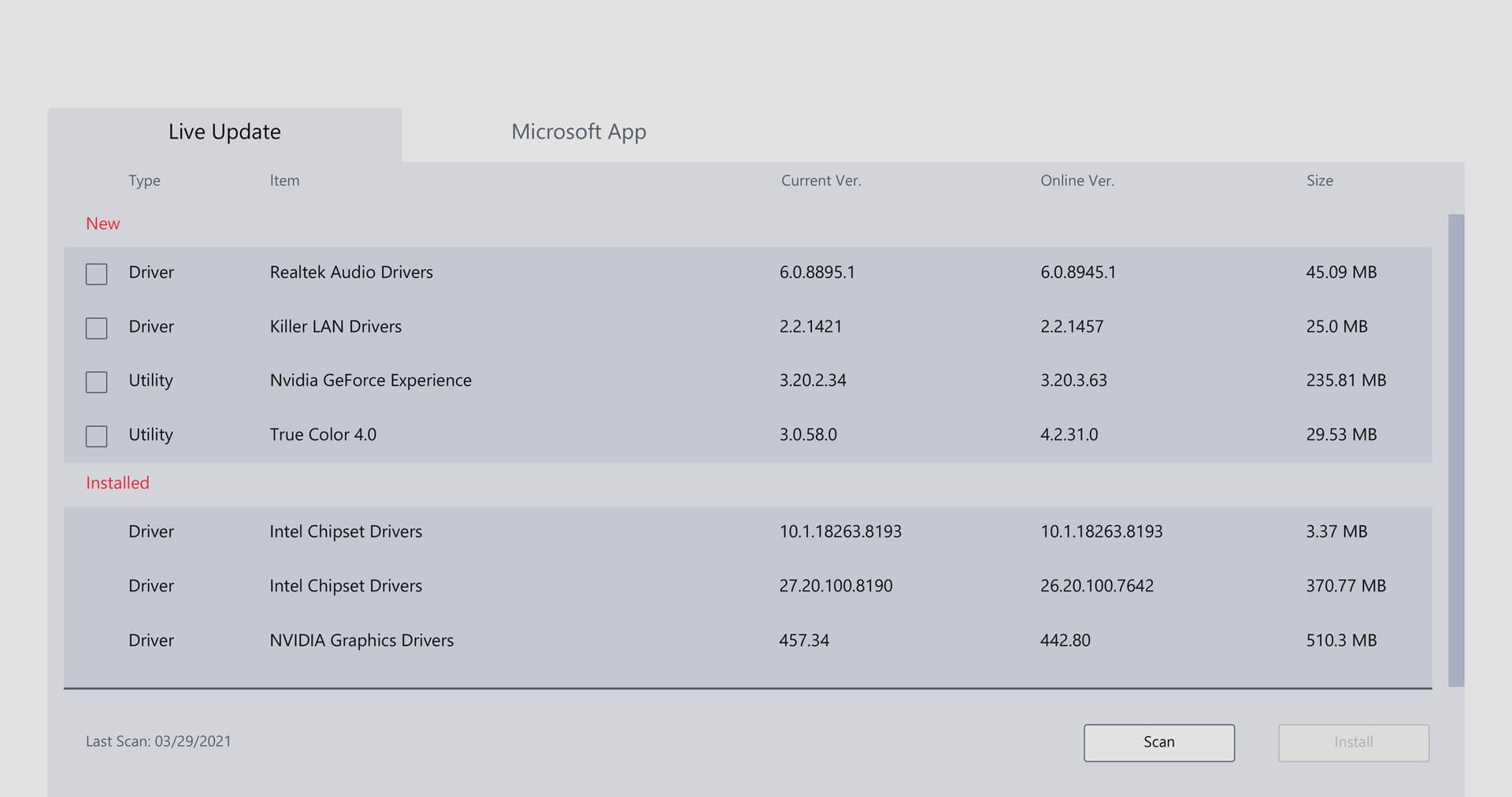Monitor

x
 Monitor
Monitor
Get a more detailed view of your system usage.