

Gaming Storage
Don’t waste your time waiting on your game to load. With MSI’s Gaming Storage your Gaming Desktop gets speeds op to 7,200 MB/sec thanks to breaking the limited of the chipset bandwidth. In this way you are the 1st one to be on the battlefield.
 * Only on selected models
* Only on selected modelsThis feature will vary by configuration.

SILENT STORM COOLING
To ensure outstanding performance, MSI Gaming Desktops are equipped with an exclusive and powerful cooling system called Silent Storm Cooling. Utilizing separate chambers that individually handle the cooling of different components within the system, Silent Storm Cooling design makes sure the system's temperature stays perfectly under control for a cool and silent system.
SINGLE CHAMBER
(Traditional PC)
Honorary MSI GRAPHICS INSDIE
Armed with award-winning MSI Graphics Card instead of a standard reference card, you’ll enjoy the best in game performance while the supreme TWIN FROZR VI cooler keeps your graphics card cool and quiet. Welcome to a True Gaming PC

*This images only illustrative purposes only.
MORE POWER WHEN YOU NEED IT!
At the heart of this Gaming Desktop is a powerful unlocked Intel® Core™ K-series processor that can be overclocked without using complicated software or having to open the case. With a single push of the Dragon button on the front, the hardware inside is amped up in speed and performance, making games and other demanding computing tasks run even smoother.




















































If you have any question about MSI GAMING desktop please access https://www.msi.com/Desktop/Aegis-3 and https://www.msi.com/Desktop/Infinite-A.html


Health

Shield

Ammo

Kill Count
The First Monitor with
steelseries GameSenese
With Steelseries GameSense, RGB LED will not just be a fancy decoration, it helps your gameplay as well. By synching with your in-game activities, it can display vital details of your game through the LED effects. That way you'll get a full grip on your game and your most important stats in a blink of an eye.

CURVED FOR YOUR VIEWING PLEASURE
MSI gaming monitors use a curved display panel that has a curvature rate of 1800R, which is the most comfortable and suitable for a wide range of applications from general computing to gaming. Curved panels also help with gameplay immersion, making you feel more connected to the entire experience.
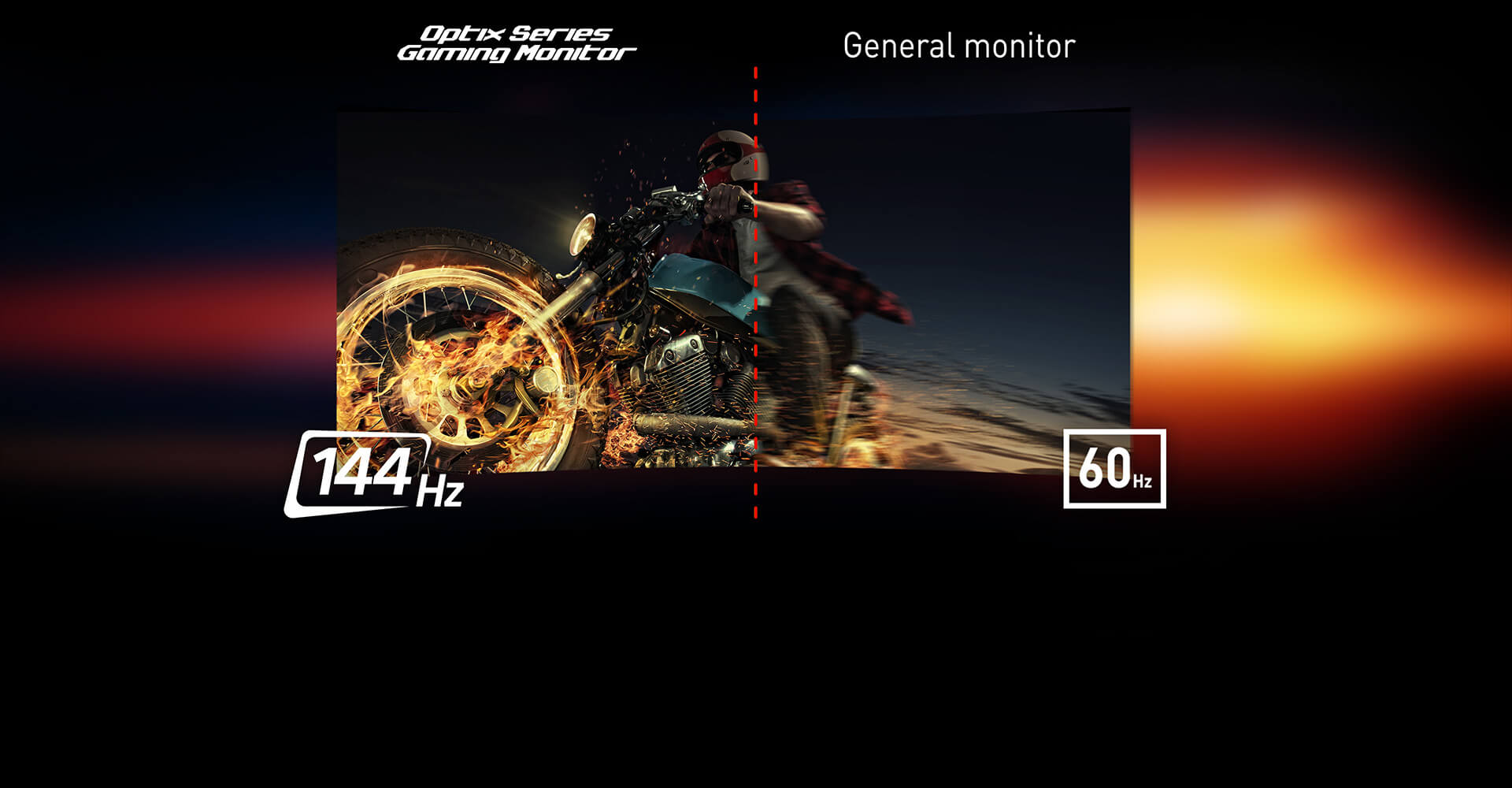
144HZ REFRESH RATE + 1MS RESPONSE TIME
MSI gaming monitors are equipped with a 144hz refresh rate + 1ms response time VA LED panel which has the most benefit in fast moving game genres such as first person shooters, fighters, racing sims, real-time strategy, and sports. These type of games require very fast and precise movements, which an ultra-high refresh rate and fast response time monitor will put you ahead of your competition.

SMOOTH OUT YOUR GAMEPLAY
WITH Adaptive sync
MSI Gaming monitors are built with Adaptive Sync technology to create the smoothest visuals for your gameplay. To do this, Adaptive Sync will sync your monitors refresh rate to your AMD® GPU, which helps to eliminate screen tearing or stuttering. Enjoy the game the way it was meant to be enjoyed with ultra-smooth, lag-free visuals.
*Note: Adaptive Sync requires a compatible AMD® GPU to be enabled. For more information:
http://www.amd.com/en-us/innovations/software-technologies/technologies-gaming/freesync

tailored for
the
Perfect Fit
The MSI Optix Gaming monitor is built to enhance your gaming sessions to be as comfortable as possible. With adjustments to tilt, swivel, and height, easily change the position of the gaming monitor for maximum ergonomics and optimum viewing experience.

From Edge
to Edge
With a super narrow bezel, enjoy the best immersion possible in the latest games with a multi-monitor 180 degree setup. Enjoy better continuity between screens while playing games, working, or general computing.
EASY TO CARRY
Going to a LAN-party, visiting a friend or just feel like taking your Gaming Desktop anywhere you go? A sturdy handle is built into the case to simply pick up and carry this Gaming beast around from one Gaming den to the next.
Group competition

LAN party

Play with friend

Gaming handle

All New Nahimic 3 - FOR NEXT LEVEL AUDIO IMMERSION
Get ready to be amazed by the all new Nahimic 3 and live the gaming immersion like never before! With simple and intuitive new UI, the Nahimic 3 not only further enhances in game 3D surround sound, but also offers even more finite control over your music, movies, and conference calls.



Personalize your gaming rig
Customize and set up your own color scheme with MSI Mystic Light utility. Select the available colors from the palette to match your system style. Bored of the same colors? Simply change the complete look of your system in 1 second!


























