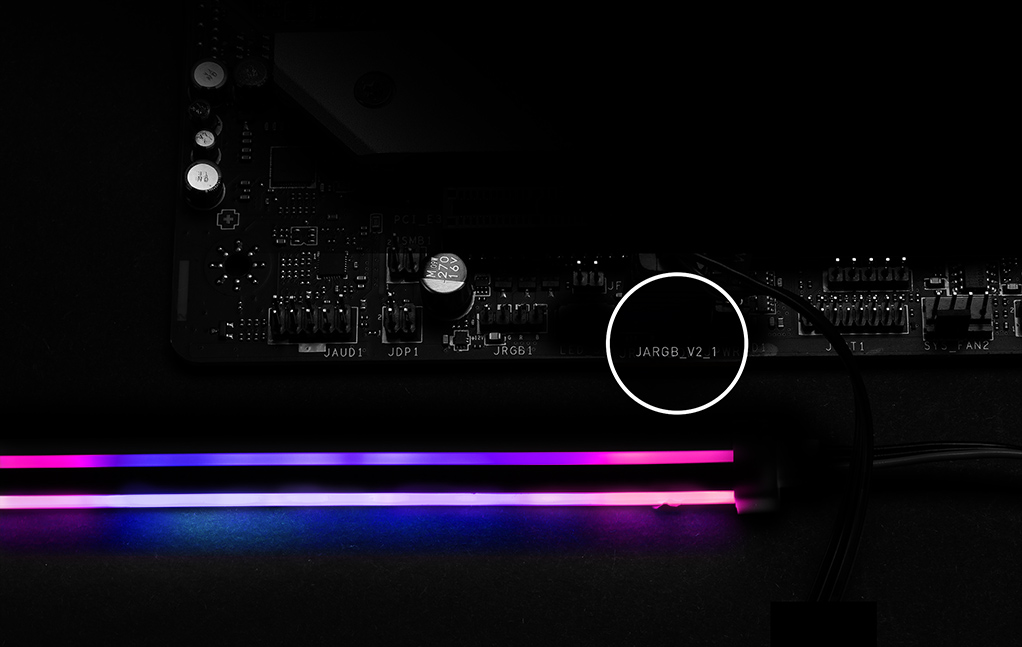The B860M GAMING PLUS WIFI is crafted to offer extensive connectivity, versatile tools, and a premium Wi-Fi solution for gamers seeking a comprehensive experience. Featuring Thunderbolt 4 port, full-speed Wi-Fi 7, 5G LAN, PCIe 5.0 solution, Supplemental PCIe Power and exclusive EZ DIY features, it is ready for 24/7 non-stop gaming optimized for Intel Core Ultra processors.



Less steps, control easily

12+1+1+1 Duet Rail Power System

Extended Heatsink Design

Flawless connection and speed

One-Click overclocking

Optimized UI / UX design

Ready for AI PC
MSI motherboards are designed with advanced hardware and technology, well-supporting the demanding computing usage of gaming and AI. Moreover, we also introduce AI to MSI Center and BIOS, making everything more effortless than before.
AI Engine
provides several categories for you to sync the applications you want to perform and automatically optimizing them to create a comfortable environment.
AI LAN MANAGER
optimizes networking performance and minimizes latency, providing a seamless online experience.
Frozr AI Cooling
automatically adjusts fan duty to make sure the system stays in cool, stable and high performance.
AI Boost
is an MSI exclusive feature. It overclocks NPU to improve higher AI performance.
OPTIMAL EFFICIENCY

Extended Heatsink
M.2 Shield Frozr
PCIe Supplemental Power
Pump Fan Support
12+1+1+1 Duet Rail Power System
Heatsink with 7W/mK Thermal Pads
6-Layer Server Grade PCB
HIGH-SPEED TRANSMISSION

Thunderbolt 4 Port
5G LAN
Full-Speed Wi-Fi 7
Lightning Gen 5 PCIe & M.2 Slots
Latest DDR5 Memory
Front USB Type-C
Triple M.2 Connectors
EFFORTLESS ASSEMBLY

Pre-Installed I/O Shield
Clear CMOS Button
EZ M.2 Shield Frozr II
EZ Conn-Design
EZ Debug LED
EZ PCIe Clip II
Steel Armor
EZ M.2 Clip II
EZ DIY
- ONE-FINGER
- ONE HAND
- ONE STEP
- ONE GLANCE
- ONE CLICK
- EZ M.2 INSTALLATION
- EZ GPU INSTALLATION
- EZ BUTTON
MSI’s exclusive EZ M.2 Shield Frozr II and EZ M.2 CLIP II make M.2 installation seamless. Insert the SSD card into the slot and press it down to lock it in place with the clip. As fasten the SSD, flick the clip outwards and then the SSD is removed. The process is smooth, and you don’t need to use your tools like before. One finger can give you perfect DIY experience.
Introducing MSI’s EZ M.2 CLIP II Remover, a handy tool designed to simply switching or repositioning the EZ M.2 CLIP II on your motherboard. This tool allows users to effortlessly detach the EZ M.2 CLIP II from the motherboard and reattach it to any desired M.2 slot. It is included in the accessory kit that comes with MSI motherboards.

One Finger for EZ GPU Installation
The new EZ PCIe Clip II, located on the first slot, features the rebounding force mechanism that allows for easy removal of the graphics card by pressing the tail-like lock with one finger. Due to this exquisite design, users can uninstall the graphics cards effortlessly, even in the cramped case spaces.



MORE FOR DIY FRIENDLY

- PRE-INSTALLED I/O SHIELD
- EZ Mounting
The Pre-Installed I/O Shield offers a streamlined and hassle-free installation experience by eliminating the need to manually fit the I/O shield during motherboard setup. With its built-in design, it ensures proper alignment and a secure fit, providing both protection and convenience while enhancing the overall durability of your build.


EZ MOUNTING
MSI motherboards circuitry ensure the case standoff keep out zones are pure and clean. Moreover, the protective paint is printed around each screw hole to prevent parts from being scratched or damaged to the motherboard.

Avoid Collision Notification

Keep Out Zone

Double ESD Protection
- EZ Antenna
- EZ Conn-Design
- DRIVER UTILITY INSTALLER
MSI EZ Antenna makes the process effortless by simply attaching fasteners to the motherboard without rotation.


EZ Conn-Design (JAF_1)
The MSI exclusive JAF_1 header allows MPG EZ120 ARGB fan to operate with a single cable. Alternatively, the JAF_1 header can be converted into additional ARGB Gen 1 and fan headers by using a dedicated 1-to-2 EZ Conn-cable, streamlining and optimizing the entire building process.




MSI DRIVER UTILITY INSTALLER
Once connected to the internet, MSI Driver Utility Installer will detect and present suitable drivers and utilities automatically, you can download and install with just a few clicks. Learn more
*Please ensure to connect the internet, or the Driver Utility Installer won’t launch automatically.
*MSI Driver Utility Installer will be ready in Windows 11 build 22H2.

- EZ DEBUG
- EZ Identify

EZ DEBUG LED
Onboard LEDs will indicate the source of the problem so you know exactly where to look to get up and running again.

EZ Memory Detection LED
This LED lights up when it detects faulty memory in slots, eliminating guesswork from troubleshooting.




- EZ OVERCLOCKING
- EZ Optimization
EZ Ooverclocking
While overclocking can be overly complex for some, MSI Click BIOS X made it more accessible with multiple one-click overclock features, allowing users to easily enhance system performance without delving into intricate settings.
-

XMP
Choose from preset XMP profiles to automatically overclock compatible DDR memory for optimal performance.

A host of features inject artificial intelligence into key aspects of your computing experience to make smarter, real-time optimizations. The MSI Center offers a clean, minimal interface to customize and manage your PC settings. The AI Engine, for example, automatically adjusts settings based on the applications you're using, ensuring seamless performance.

ULTRA PERFORMANCE
- Power Solution
- memory
- PROTECTION
- POWER DESIGN
- PCB DESIGN
- EZ OC TUNING
- MORE FOR PERFORMANCE
12+1+1+1 DRPS POWER DESIGN
Unleash and sustain maximum performance with an aggressive VRM design built with digital CPU power system. Combining 8 + 4-pin power connectors and exclusive Core Boost technology, the B860M GAMING PLUS WIFI is ready to sustain heavy gaming loadings.
12
PHASES
1
PHASE
1
PHASE
1
PHASE

CPU Power

Core Boost

Digital Power

OPTIMIZED PCB SOLUTION
The PCB design has been optimized for higher bandwidth and faster transfer speeds, which is also beneficial for reliable circuit transmission.

- 6 PCB layers
- Server-grade PCB material
MSI exclusive Performance Preset is a more intuitive way to boost performance by setting the power limitation as your preference.
There are four level settings – Intel Default Settings, MSI Performance Settings, MSI Extreme Settings and MSI Unlimited Settings.

CPU Lite Load Control is a feature that allows for easy adjustment of the AC/DC loadline settings. It is primarily used to fine-tune the CPU's operating voltage to optimize power consumption and thermal performance. The system can maintain stable performance while improving energy efficiency, reducing overall power consumption and temperature. This feature is ideal for users who want more precise control over system power management.

MORE FOR PERFORMANCE



- DDR5
- Memory Extension Mode
DDR5 MEMORY SUPPORT WITH HIGH PERFORMANCE
A huge step of DDR performance enhancement with the latest DDR5 memory. Combines with dedicated SMT welding process and MSI Memory Boost technology, B860M GAMING PLUS WIFI is ready to deliver the world class memory performance.

Memory Extension Mode
Memory Extension Mode provides optimized memory parameters for enhanced capability at the same frequency, achieving lower latency and higher performance. Furthermore, Memory Extension Mode can combine XMP profiles to maximize memory frequency, enabling users to effortlessly discover the best configuration based on their requirements.


Performance Mode, Benchmark Mode and Memtest Mode provide users with the flexibility to swiftly identify the ideal configuration tailored to their requirements and memory overclocking capabilities.
- TVS
- SOLID PIN DESIGN
- STAINLESS STEEL IO
- OCP Protection
- GROUNDING STRUCTURE
Transient Voltage Suppressors (TVS)
Transient Voltage Suppressors (TVS) are safety devices used to protect against excessive voltage. All motherboard models of MSI are equipped with TVS. When the voltage abnormally rises, the TVS switches from a high-resistance state to a low-resistance state, diverting the excessive voltage to ground. This helps prevent circuit damage caused by high voltage.

solid pin design
The 4-pin, 8-pin, and 24-pin power connectors of MSI motherboards are all designed with solid pins. The solid pin design allows for a more stable transmission of 12V power to the CPU, even when handling high current loads.
Advantages of Solid Pin Power connector
- Improved stability : Larger contact area enhances stability during power delivery.
- Low impedance : Solid pins offer low impedance, enabling efficient power flow.
- Strong durability : The solid pin design ensures strong durability, capable of withstanding demanding conditions.
- Suitable for high-current applications.

Anti-corrosive Stainless Steel IO Shield
An extra layer of sponge materials along with corrosive resistance IO Shield to help improve static electricity and reduce electromagnetic radiation noise from the system as well as much more durable compare to traditional IO Shields.

* The image above is an illustrative reference. Please refer to specification pages for more details.
Over Current Protection
MSI motherboards prioritize safety with the embedded Overcurrent Protection (OCP), ensuring crucial components such as the USB ports, DDR memory, PWM IC, and CPU are shielded from excessive current. This proactive defense mechanism curtails the risk of damage or malfunction due to power surges, promoting long-term system stability. This commitment to safeguarding your hardware underscores MSI's dedication to producing motherboards that prioritize durability and stability.



The Grounding Structure of Power Phases
The grounding structure of power phases is the MSI's exclusive design. This patented design enables to suppress the electromagnetic interference (EMI) generated by the power phases and helps to efficiently conduct heat to the copper plane with grounding properties.




FROZR DESIGN
- FROZR GUARD
- FROZR SYNC
- FROZR CONTROL
- cooling overview
Cooling Overview

-
Extended Heatsink
Extended Heatsink enlarges the surface of heat dissipation and maintain the performance at heavy loads.
-
M.2 Shield Frozr
Strengthened M.2 thermal solution helps keep M.2 SSD safe and ensures incredible performance.
-
Heavy Plated VRM Heatsink
The VRM heatsink covers the upper MOS and helps dissipate the heat.
-
7W/mK Thermal Pad & Additional Choke Pad
High-quality 7W/mK MOSFET thermal pads and additional choke thermal pads ensure stable performance when all cores are running at high speed.
-
Enlarged Chipset Heatsink
The enlarged heatsink is designed to reduce dust and noise and capable of maintaining high efficiency of heat dissipation.
- SYSTEM COOLING
- COMBO FAN
DIY 2.0 – INTEGRATING WITH THE SYSTEM ENVIRONMENT
Connect and synchronize with MSI coolers and cases with strategically positioned pin-header locations including a dedicated pump-fan header.

Combo Fan Header
The MSI Combo Fan Header is a versatile component, functioning as both a pump and or fan header. The header will automatically detects whether it is either pump or PWM/DC fan, with it's distinctive gray color ensuring easy identification



- COOLING WIZARD
- FROZR AI COOLING
- AUTO DETECT FAN
Cooling Wizard serves as a comprehensive solution for managing fan settings across all MSI products. It ensures superior cooling performance and noise reduction for your gaming PC, offering compatibility with PWM/DC fans and pumps, customizable options, and intuitive temperature monitoring for optimal operation with one click.




Frozr AI Cooling targets CPU and GPU temperatures. The AI system detects CPU and GPU temperatures and automatically adjusts the fan duty of system fans to ensure optimal performance.

MSI fan headers automatically detect fans running in DC or PWM mode for optimal tuning of fan speeds and silence. Hysteresis also makes your fans spin up fluently to make sure your system stays silent, no matter what.

TRILINK
- networking
- storage
- Expansion
- FLAWLESS CONNECTION
- WIFI 7 Solution
- Intel Killer
HIGH-BANDWIDTH AND LOW-LATENCY NETWORK
MSI's premium network solution provides incredible data transfer speed for demanding users.


5G LAN

Wi-Fi 7

EZ Antenna with Magnetic Stand
THE NEXT GEN WI-FI SOLUTION – WI-FI 7
Wi-Fi 7 is the latest wireless solution that takes a huge leap forward with multiple improvements to meet the traffic demand brought and the growing number of wireless devices.
*Windows 11 compatibility only
Wi-Fi 7 (802.11be) introduced higher speeds, wider channels, improved efficiency, and reduced latency over Wi-Fi 6 (802.11ax). It also improved battery life and provided better performance in crowded environments.
The Wi-Fi 7 provides maximum speeds to a whopping 5.8 Gbps! 2.4 times faster than previous Wi-Fi 6/6E standards, Wi-Fi 7 is set to be the wireless standard of the future.
Previous Wi-Fi generations have had to make do with 160MHz channel widths. Wi-Fi 7 brings this width up to 320MHz (on 6GHz) – ensuring better reliability during simultaneous transmissions at max speeds.
The higher QAM(Quadrature Amplitude Modulation) value, the more data each packet can carry. Wi-Fi 7 improves the modulation scheme from 1024-QAM to 4096-QAM – boosting peak transmission rates and network capacity.
Wi-Fi 7 enables devices to simultaneously send and receive data across several frequency bands and channels to meet the traffic demand brought and the growing number of wireless devices.
Intel KiLLER Performance Suite
Equipped with Intel Killer LAN / Killer Wi-Fi, you can use the Intel Killer Performance Suite. It not only prioritizes frequently used applications but also provides recommendations to optimize network quality.


- Application priority auto-detection
- Autonomous bandwidth analysis and management
- Smart AP selection with fast switching
- AI Overclocking recommends CPU overclock settings based on characterization (Applicable only to K-skus)
- STORAGE
FAST AND FUTURE-READY STORAGE
MSI Gaming series motherboards support all the latest storage standards, which allows users to connect any ultra-fast storage device. Start games faster, load levels faster and have a real advantage over your enemies.
1x

1x

1x


- LIGHTNING GEN 5 PCI-E
- PCIe SUPPLEMENTAL POWER
- TBT4 SUPPORT
- TBT5 READY
- FRONT USB TYPE-C
LIGHTNING GEN 5 PCI-E WITH STEEL ARMOR

LIGHTNING GEN 5 PCI-E
Doubling over the previous generation, the bandwidth of a x16 interface can reach 128GB/s.

SMT PCIE 5.0 SLOT
The advanced SMT(Surface Mount Technology) PCIE slot diminish interference and electrical noise, fully support the PCI-E 5.0 signal.


HEAVY SOLDERED CONNECTIONS
MSI PCI Express Steel Armor slots are secured to the motherboard with extra solder points and support the weight of heavy graphics cards. When every advantage in games counts, Steel Armor shields the point of contact from electromagnetic interference.
PCIe supplemental power
The exclusive Supplemental PCIe Power connector provides dedicated power for the high-power demands of GPUs used in AI computing and gaming, ensuring stable, efficient, and sustained performance.Learn more about chassis compatbility.




Connect multiple Thunderbolt™ devices in a daisy chain, allowing data, power, and video signals to flow from the computer to up to five accessories. Alternatively, use a Thunderbolt™ hub or dock to consolidate all accessories into a single connection to your Thunderbolt™ computer.
Thunderbolt™ lets gamers play large file-sized games directly from an external drive, freeing up computer storage. Creators can quickly back up large video and photo files for peace of mind. With 40 Gbps bandwidth, Thunderbolt™ efficiently handles data and video, ideal for heavy workloads and fast file transfers.
Rich display options: Up to two 4K 60 Hz displays or one 8K 60 Hz display on a single connection.
Ready for the Future - Thunderbolt 5 Ready
Delivers up to 160 Gbps of total bandwidth transmission for the latest super-speed devices and drives. The ports can be employed for up to multiple external 8K displays, and support up to 27W of rapid power delivery charging.

*The MSI THUNDERBOLTM5 card is for illustrative purposes only and is not included in the package.
-

Total 160Gbps Transmission Speed
Transfers large files faster than before
-

Adaptive bandwidth allocation
Supports simultaneous transfer of data, images, videos, and more
-

27W Power Delivery
Delivers up to 27W for rapid charging
USB FRONT TYPE-C
MSI Gaming motherboards support USB Front Type-C that allows gamers to connect with the latest USB devices. Built up a system with MSI PC case to have the most convenient experience.


Experience
- audio
- mystic light
- BIOS
- Software
- Audio Boost
- Isolated Analogy Structure
audio boost
- HIGH DEFINITION AUDIO PROCESSOR
- HIGH QUALITY AUDIO CAPACITORS
- HIGH QUALITY AUDIO JACKS
- ISOLATED AUDIO SIGNAL
- DE-POP PROTECTION
The Isolated Analogy Structure for Audio Connectors
To provide clear voice, MSI develops a unique structure – Isolated Analogy Structure. The external metal framework of the audio connectors is separated from the internal layout, which ensures the sound quality crisp.


* The image above is an illustrative reference. Please refer to specification pages for more details.
- Mystic Light
- Synchronized
GLOW YOUR PC
Splash on some color and vibrant RGB lighting effects using Mystic Light utility of MSI Center, which has million colors and fancy LED effects. Enjoy the full control and creativity of your PC's lighting with one software.
-
Wave
-
Steady
-
Flame
-
Breathing
-
CPU Temperature
-
Color Ring
-
Lightning
-
Receration
-
Meteor
-
Default
EXTEND YOUR RGB EXPERIENCE WITH EASE
Add more color if you want! Mystic Light Extension pin header provides an intuitive way to control additional RGB strips and other RGB peripherals added to a system, without needing a separate RGB controller.
- Click BIOS X
- BIOS KEY FEATURES
MSI’s newly designed CLICK BIOS X offers an aesthetically pleasing and user-friendly experience. The new design ensures that users of all experience levels can quickly access and adjust system configurations with ease.









- MSI CENTER
- AIDA64
- NORTON 360
MSI CENTER
MSI brand new MSI Center unifies a suite of MSI software utilities into a single centralized application. Take control of advanced motherboards features and unleash endless possibilities.







Exclusive UI of AIDA64 Extreme
MSI motherboards provide 60 days free trial of AIDA64 Extreme - MSI edition. AIDA64 Extreme is an almighty application for system information, diagnostics and benchmarks. With the application, you can monitor the detailed hardware and software information on PC and save it to file in multiple formats such as CSV and HTML.

Opt-in to Cyber Safety with Norton 360 Deluxe
Multiple layers of protection for your devices, online privacy features including our Secure VPN, plus Dark Web Monitoring - all in a single solution. With MSI motherboards, you can enjoy a 60-day free trial of Norton 360 Deluxe.
- Up to 50 GB PC cloud backup
- Real time Threat protection and Smart Firewall
- Password manager
- PC SafeCam

The MSI trial offer is not available for existing Norton customers. If you have an active Norton subscription, you will need to opt-out of the existing subscription to be eligible for this offer. For Important Subscription, Pricing and Offer Details, please refer to NortonLifeLock License and Services Agreement. NortonLifeLock Product and Service Privacy Notices.
B860M GAMING PLUS WIFI
- Support Intel® Core™ Ultra Processors (Series 2) for LGA 1851 socket
- Supports DDR5 Memory, Dual Channel DDR5 8800+ MT/s (OC)
- Ultra Connect: Thunderbolt™ 4 port, Intel® Killer™ 5G LAN & Intel® Killer™ Wi-Fi 7 Solution - the latest solution for professional and multimedia use, delivering secure, stable, and high-speed networking and data transmission
- Ultra Performance: 12+1+1+1 Duet Rail Power System with P-PAK, 8+4-pin CPU power connectors, Core Boost, Memory Boost, and 6-layer server-grade level PCB
- Frozr Guard: Extended Heatsink, MOSFET thermal pads rated for 7W/mK, additional choke thermal pads and EZ M.2 Shield Frozr II are built for high performance system and non-stop experience
- Lightning Fast Game experience: PCIe 5.0 slot, Lightning Gen 5 x4 M.2, Front USB Type-C
- EZ DIY: EZ M.2 Shield Frozr II, EZ M.2 Clip II, EZ PCIe Clip II and EZ Antenna
- Audio Boost: Reward your ears with studio grade sound quality for the most immersive gaming experience