Hard Disk Not Detected during Windows Installation
Sometimes we may find that our hard disk is not being detected by our system while installing operation system. In this article, we will be explaining why our desktop fails to detect your hard disk while installing an operation system.
Introduction to Hard Disk Types
1. Type of Hard Disks
There are two main type of hard disks in the market:
- 3.5 inch hard disk.
- 2.5 inch hard disk (2.5 inch hard disk is then divided into two types – Hard Disk Drive (HDD) and Solid State Drive (SSD)

2. 3.5 inch HDD and 2.5 inch HDD.
Connector:SATA
Pros:
Low-price, low power consumption, great storage capacity, low noise level, stored data is recoverable.
Cons:
Slow OS booting speed, low read/write speed, poor shock-resistance.
3. 2.5 inch SSD
Connector:SATA
Pros:
Low power consumption, high read/write speed, no noise, fast OS booting speed.
Cons:
Corrupted data cannot be recovered, low storage capacity.

How to Check if the Hard Disk is being Detected
1. Press “Del” key to enter BIOS upon booting
2. Enter “Settings” → “System Status”. Either “Not Present” or the “hard disk model name” will be shown under SATA Port information. If it reads “Not Present”, meaning that the hard disk is not being recognized.
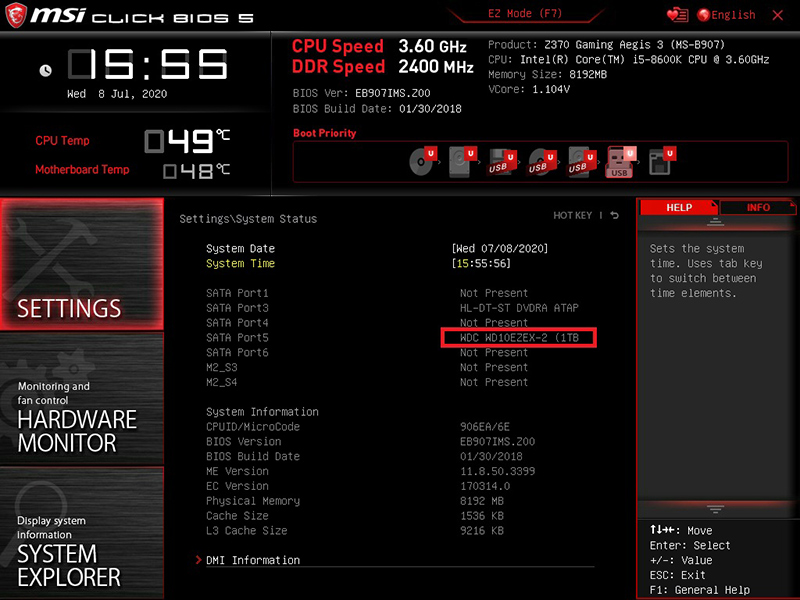
Troubleshooting Methods
Currently there are two types of hard disk partition plans: Master Boot Record (MBR) and GUID Partition Table (GPT). MBR is mostly used in “Legacy” mode and GPT is used in UEFI mode.
Change Hard Disk Boot Mode
1. Press “F1 or Del” key to enter BIOS

2. Select “SETTINGS”→ Select “Advanced”
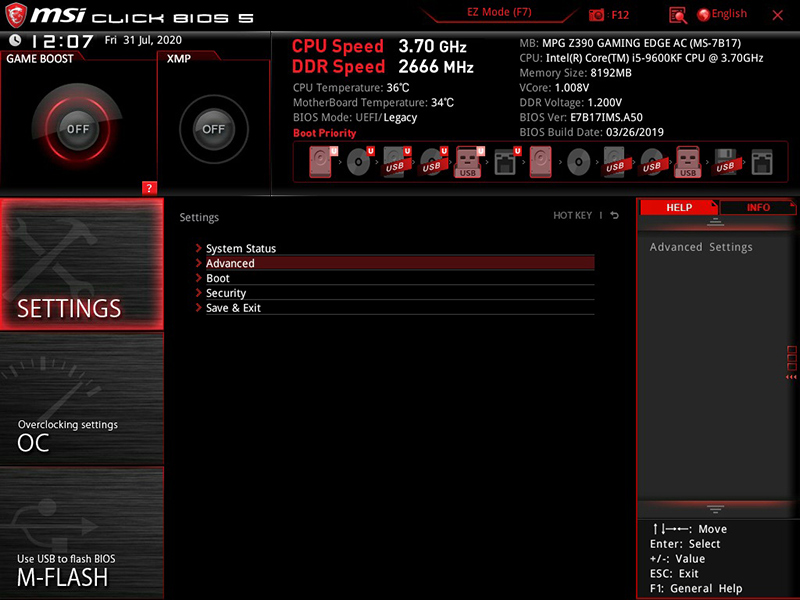
3. Select “Windows OS Configuration”
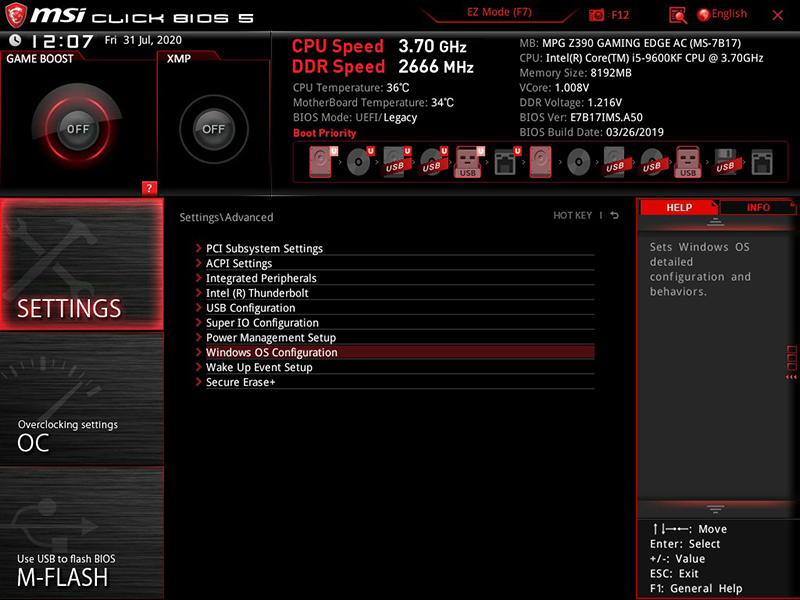
4. Press “Enter key” → Select “Disable” or “Setting”. If we choose “Setting”, UEFI mode has to be used for OS installation, and if we choose “Disable”, our OS installation will be “LEGACY+UEFI”.
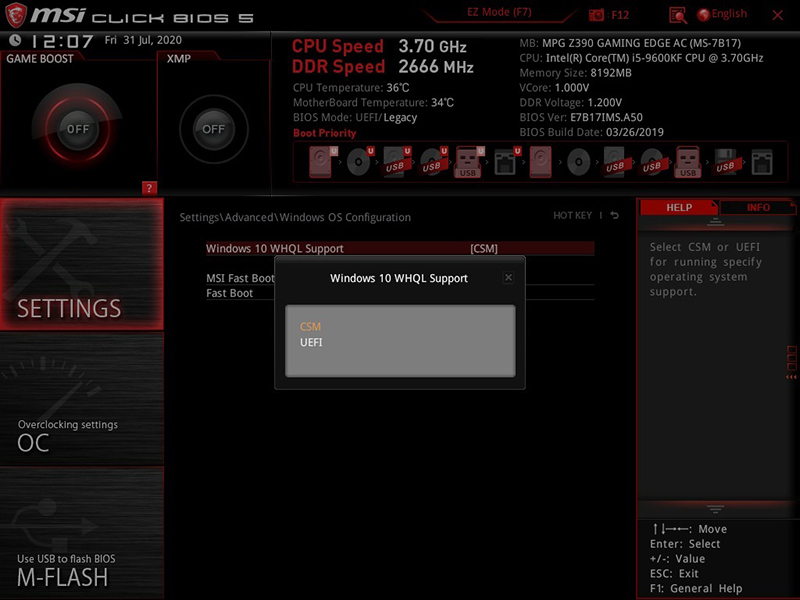
5. Check if the hard disk is successfully recognized by the system after changing the boot mode.
BIOS Update
BIOS Update Methods and Related Articles: How to update BIOS?
Cross-validation
Try changing different hard disk to rule out a hard disk failure.
Try changing another SATA cable to replace defective SATA cable.
Try using it on another desktop to avoid potential system issue.




