How do I fix an unknown device in Device Manager?
Please check if the computer has a third-party device connected, such as a printer or projector. If there is a connection with those devices, please remove them. If the unknown device disappears after removing the third-party device, it indicates that the unknown device is caused by this third-party device. Please contact that device vendor to provide the driver. After driver installation, the unknown device could be resolved. If the third-party device is removed, the unknown device still exists, please check with follow suggestions.
(Warning) : Some of driver installations are not suitable for this guide. Please check Knowledge Base from MSI official website or standard driver installation suggestion from device vendor.
1. Right click the unknown device on "Device Manager" and select "Properties"
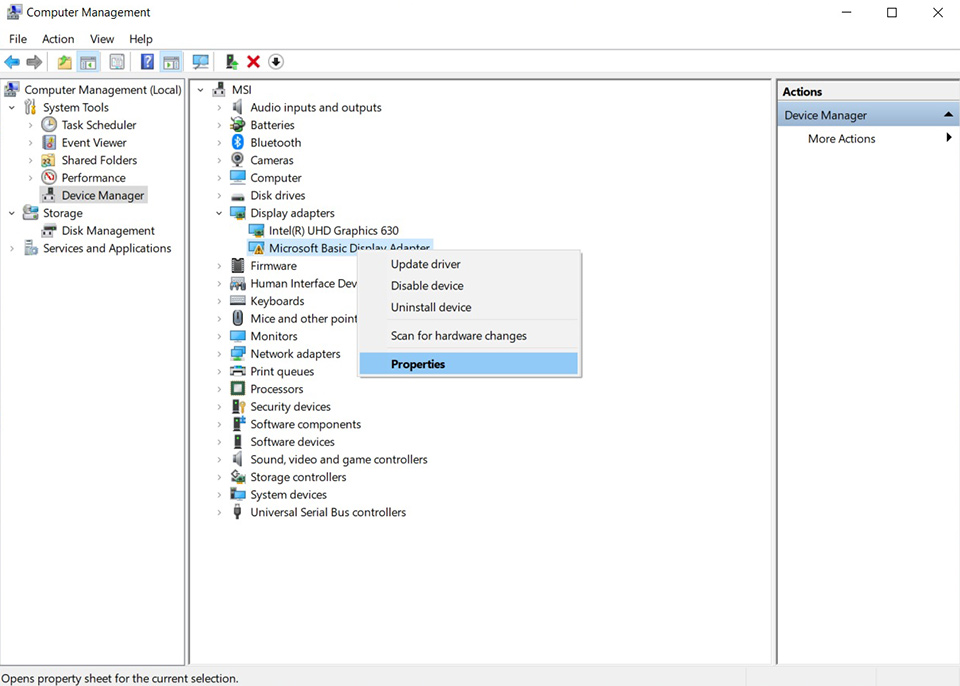
2. Select "Details" → click the dropdown list in the "Property" field → Choose "Hardware ids"
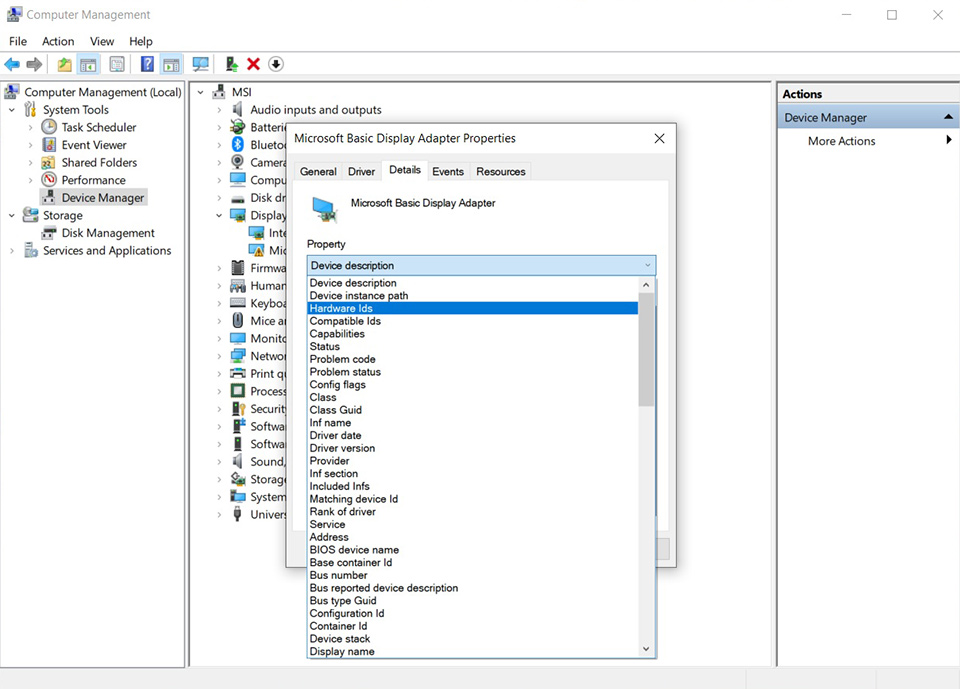
3. After select "Hardware ids", there will be appearing a string composition by numbers and letters. The meaning of the string in the hardware identification code:
PCI means PCI Express line
VEN means Vendor manufacturer
DEV means Device.
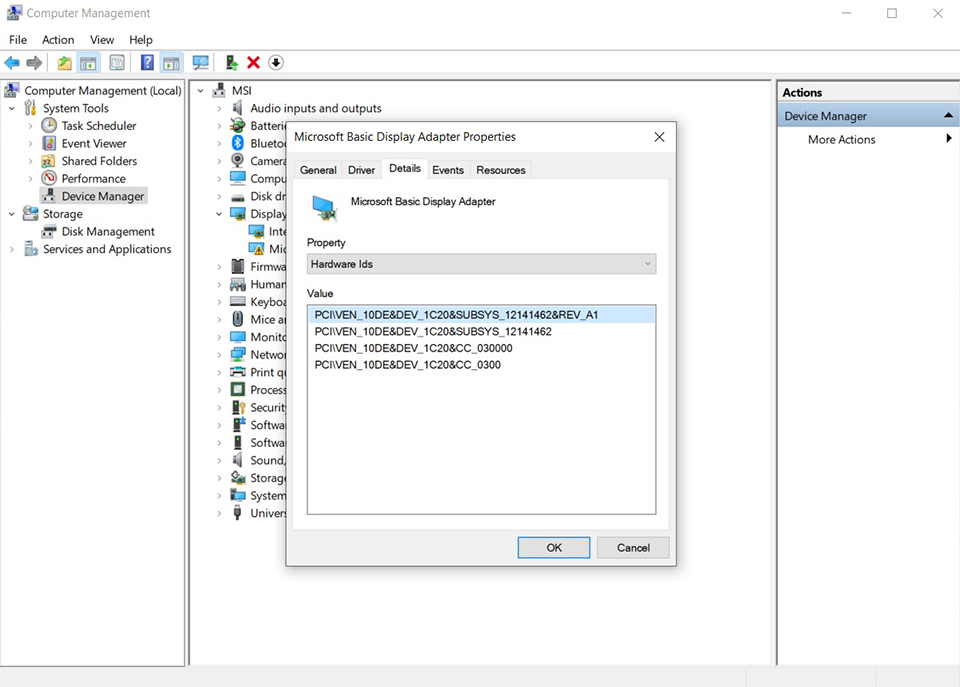
4. According to the VEN code, query the device manufacturer. Take [PCI\VEN_10DE&DEV_1C20] as an example. VEN_10DE stands for NVIDIA device. The following are some common codes for the reference.
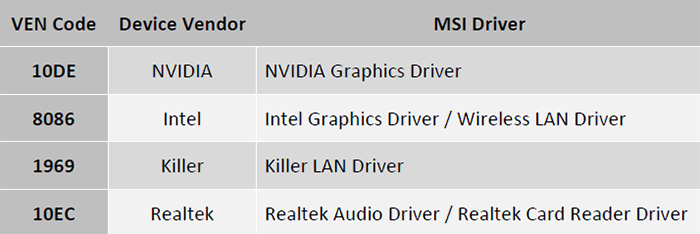
5. According to the information, please go to the MSI Offical website to download the driver. If you do not know how to download and install the driver, please also refer to the article : How to update the driver?




