[Notebook] How to Update Drivers
Download Drivers
1. Visit the MSI official website, click on the magnifying glass icon in the top right corner, and search for your model name ("PULSE 15 B13VFK" is used here as an example.) Press "Enter" to search.
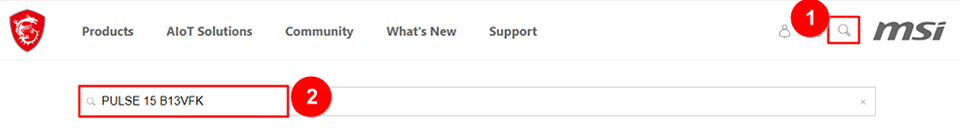
2. Find the desired model and click on "Download."
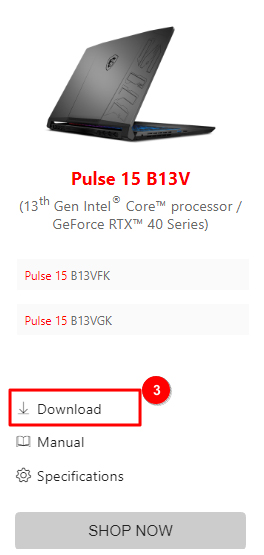
3. After entering, select your model number and it will jump to the home page.
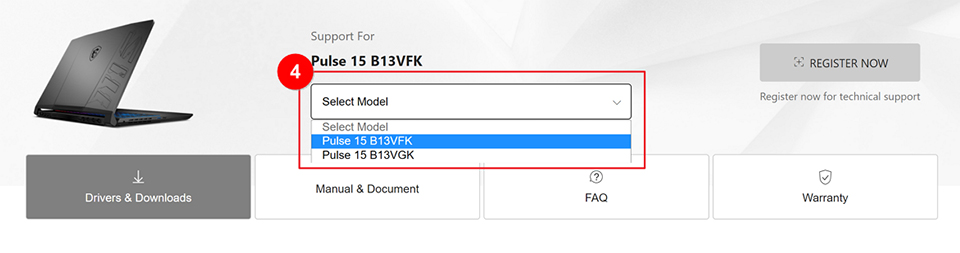
4. Choose the driver and then select the corresponding operating system version to bring up the driver download block. Click on the desired driver, and finally, click "Download."
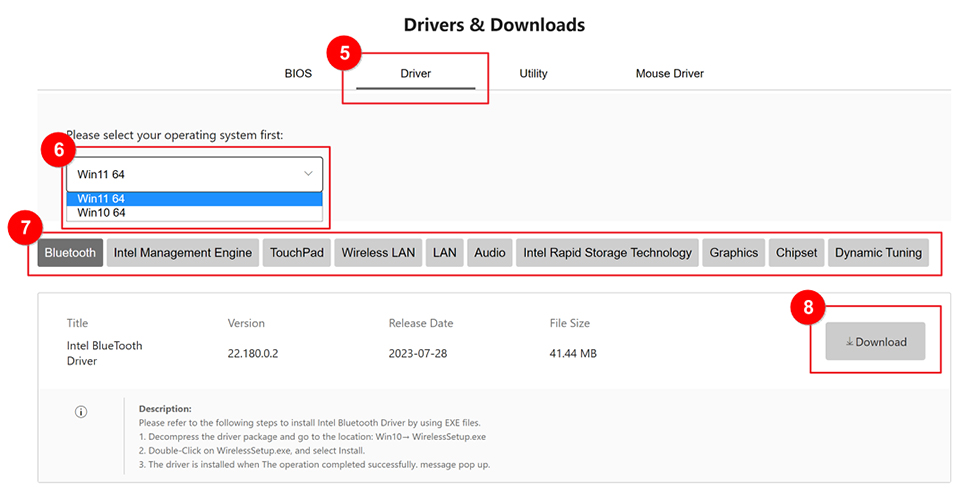
Driver installation
1. Unzip the downloaded file, open the folder, and check the file extensions. Files are usually divided into EXE, INF, and BAT formats, each requiring different installation methods.
How to view the file name extensions: Click on "View" → "Show" → Check "File name extensions."
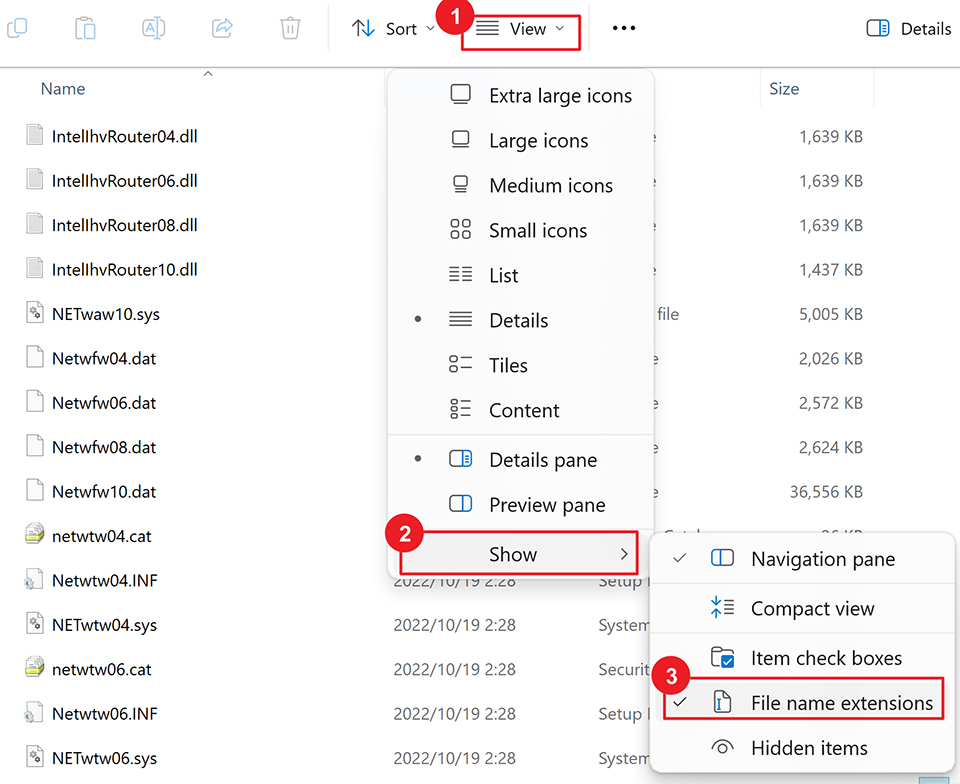
Driver installation methods:
• EXE files: Double-click the EXE file to install.
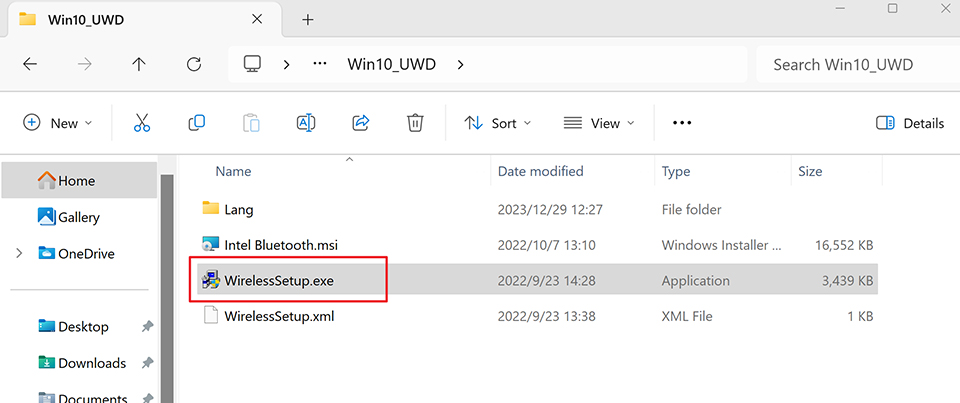
• INF files: Right-click the INF file → Select "Show more options" → Click "Install."
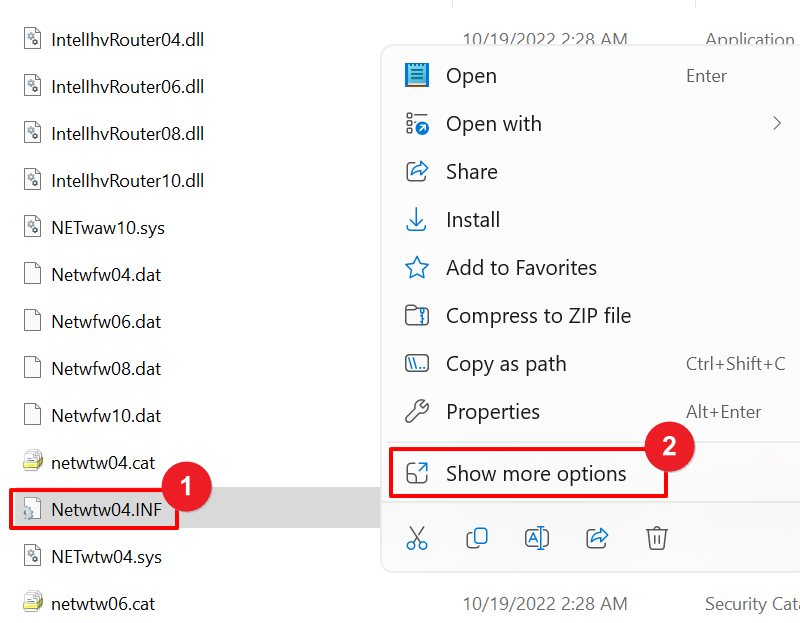
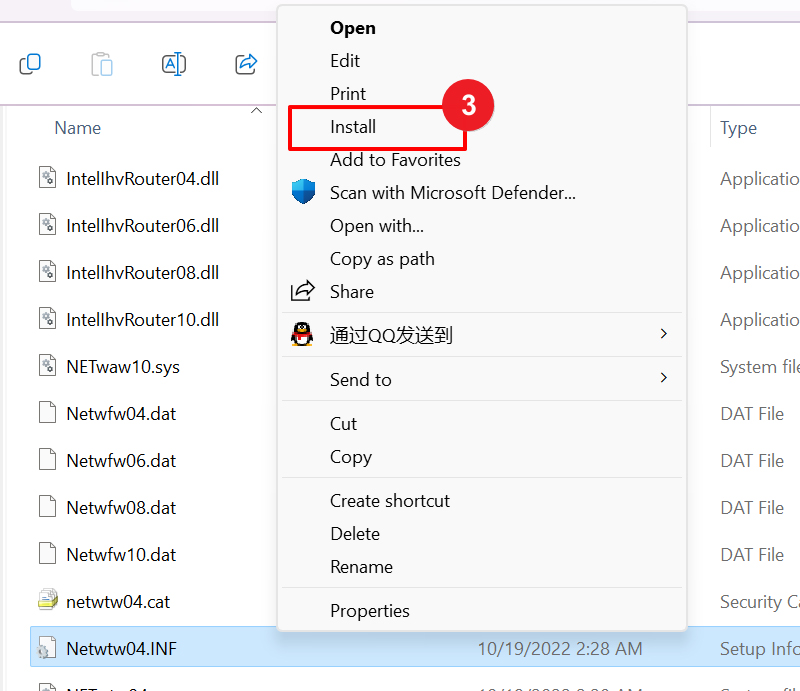
• BAT files: Right-click the BAT file → Select "Run as administrator."
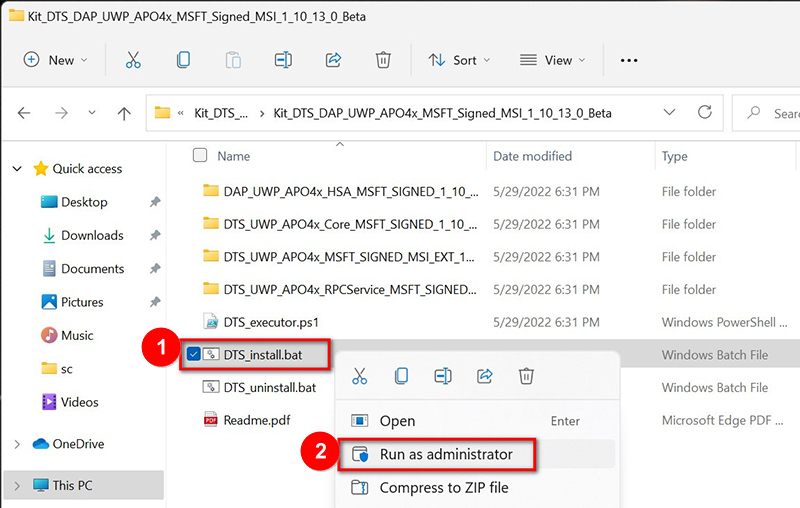
Press any key to continue after it has finished running.
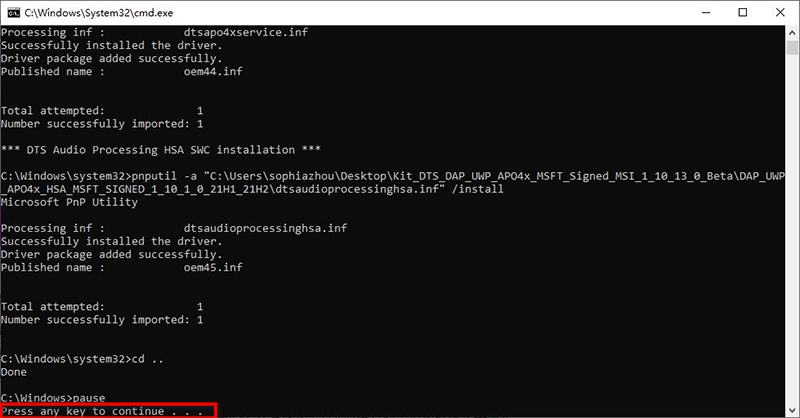
Restart the computer to finish the installation.
Download and install driver via MSI software
You can also choose to update the driver through MSI Center/MSI Center Pro/MSI Dragon Center.
Open MSI Center/MSI Center Pro/MSI Dragon Center → Click on "Support" → Click on "Live Update" → Click on "Scan" → Select the drivers you want to update → Click "Download."
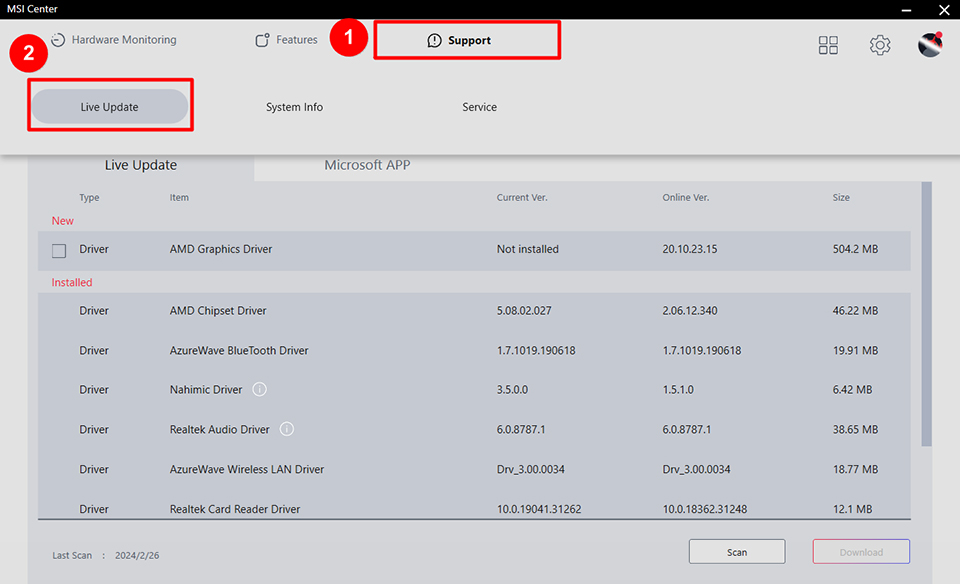
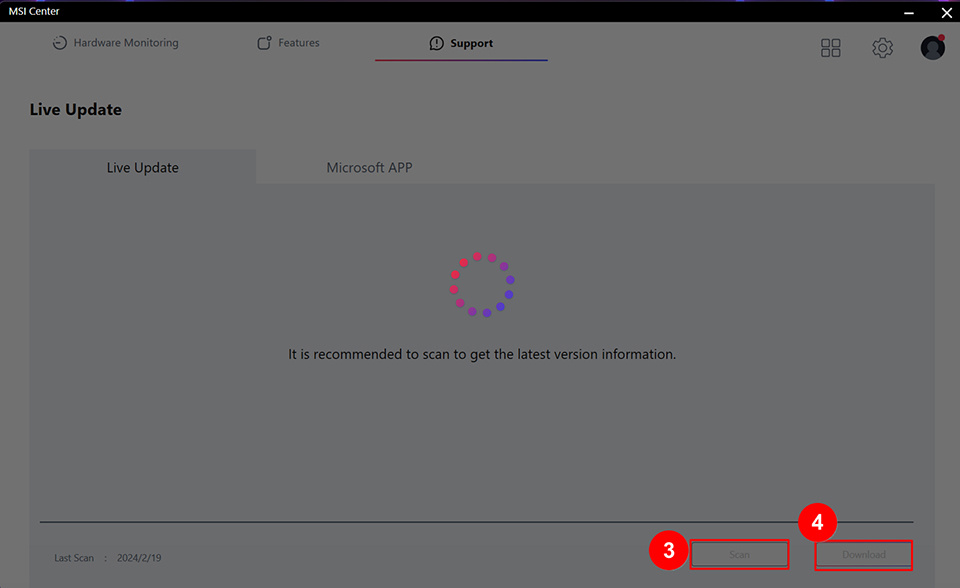
For some drivers, the software will automatically install, and you only need to restart your notebook after installation.
For drivers that cannot be installed directly, the software will extract the compressed folder after downloading. You can follow the installation methods mentioned above for specific file types, or refer to the instructions on the official website.
If the issue persists after trying the above instructions, please contact the MSI customer service center for further assistance.




