[Notebook] No Sound/Noise or Other Abnormalities with External Headphones/Microphone
If your notebook is experiencing issues such as no sound, noise, or other abnormalities when using external headphones or a microphone, please follow the troubleshooting steps below.
- Initial determination
- Confirm the laptop audio port type
- Checking the audio settings of the computer
- Update BIOS, Windows and drivers
Initial determination
Try connecting the headphones and microphone to other compatible devices and confirm whether the same issues persist. If yes, it may be indicating a potential defect in the headphones or microphone themselves.
If the issues only occur on the laptop, continue with the troubleshooting steps below.
Confirm the laptop audio port type
MSI notebooks have two types of audio interfaces: one with separate headphone and microphone jacks, and the other with a combined headphone/microphone jack.
In the separate design, the headphone jack supports regular headphones or headphone/microphone combinations. However, note that the microphone function will not work when both a microphone and headphones are plugged into the headphone port simultaneously.
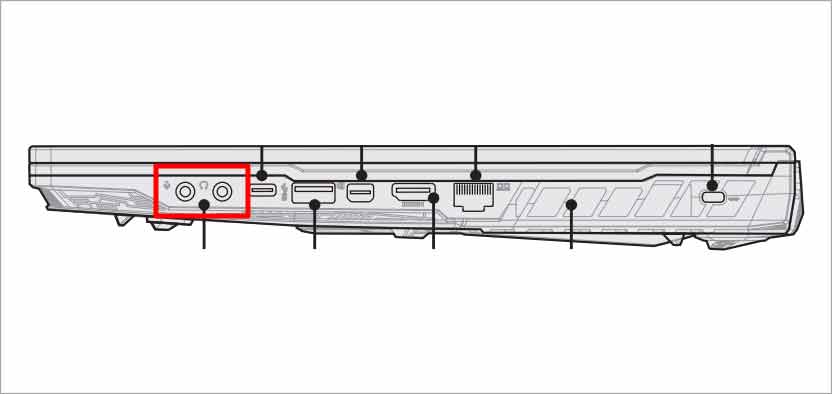
The combined headphone/microphone interface allows the use of either regular headphones or headphone/microphone combinations, and both functions will operate normally.
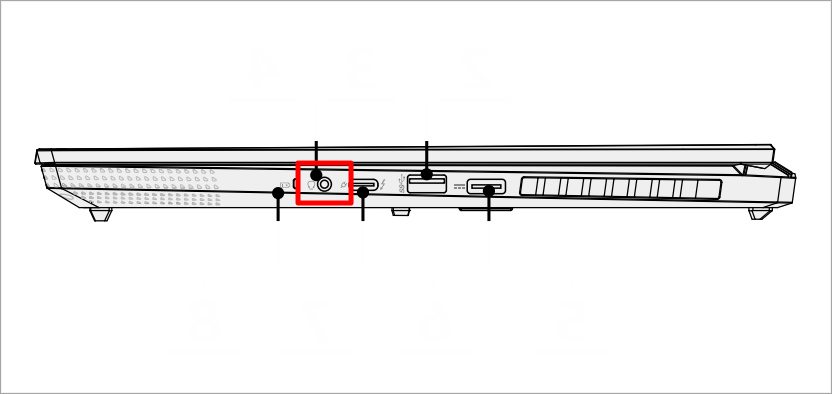
Checking the audio settings of the computer
1. Check computer audio settings
Note: If a specific application has no sound, ensure that the application was not mistakenly switched to mute mode.
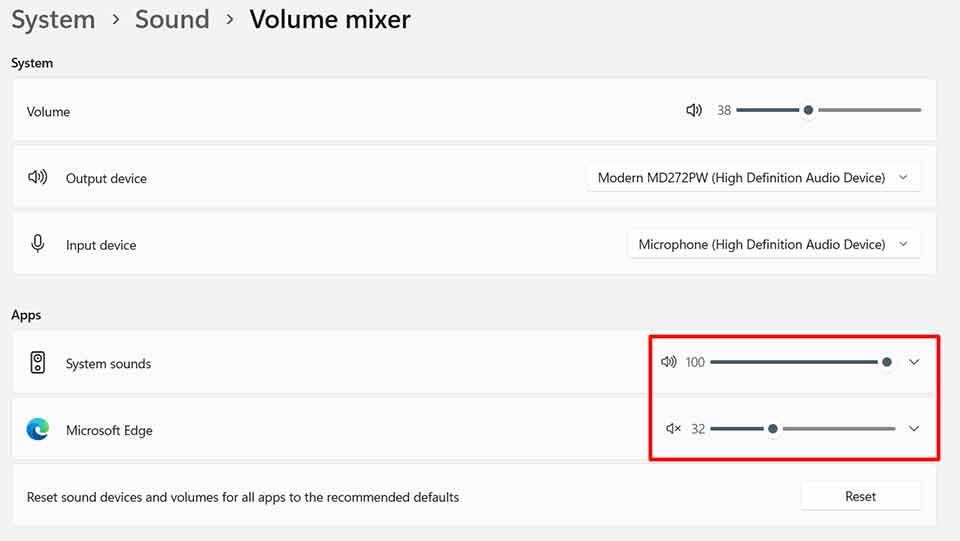
2. Confirm that input/output devices are selected correctly
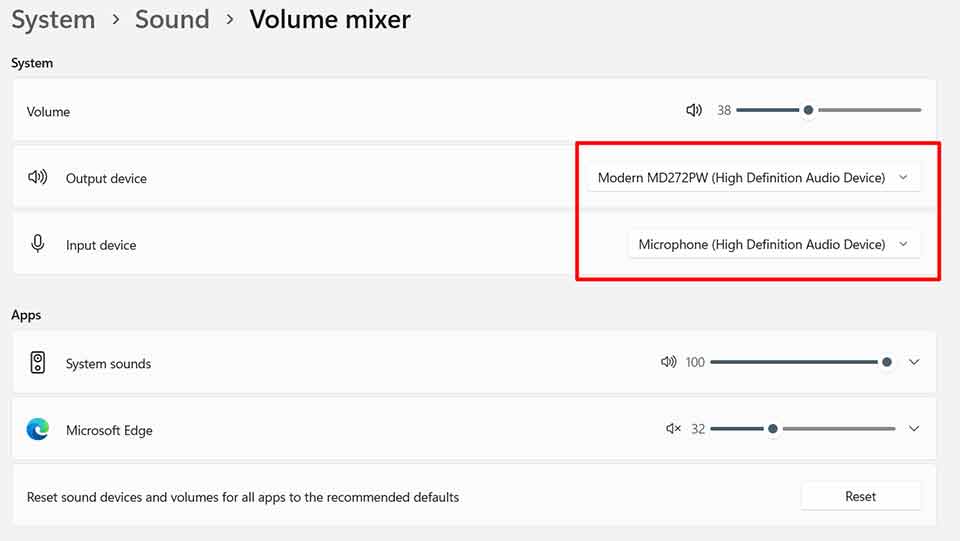
Update BIOS, Windows and drivers
Please refer to the following articles to ensure that your notebook's BIOS, Windows system, and audio drivers are all up-to-date. After confirming, check whether the issue has been resolved.
[Notebook] How to update BIOS?
[Notebook] How to Update the Windows Operating System?
[Notebook] How to update the driver?
Restore System
If the problem still persists, please refer to the guide [Notebook] How to restore the default factory system through F3 Recovery? to restore the system to its factory settings.
If you have tried the above troubleshooting and settings but still cannot resolve your issue, please contact MSI customer service center for further assistance.
Reference Information and Related Articles
[Notebook] How to update BIOS?
[Notebook] How to Update the Windows Operating System?
[Notebook] How to update the driver?
[Notebook] How to restore the default factory system through F3 Recovery?




