[Notebook] "Reagentc.exe set OS image false" Error During F3 Recovery Process
If the "Reagentc.exe set OS image false" error occurs during the F3 recovery process, please follow these troubleshooting steps:
1. Prepare a blank USB flash drive.
2. Download the F3_Recovery_USB (WinRE tool) from the following link:
http://download.msi.com/uti_exe/nb/F3_Recovery_USB.zip
3. Extract the downloaded ZIP file and copy all the contents of the folder to the blank USB flash drive.

4. Connect the power adapter, insert the USB flash drive, and press the power button to start the computer. When the MSI logo screen appears, repeatedly press the "F11" key on the keyboard to enter the boot menu, select the USB flash drive, and press Enter to boot.
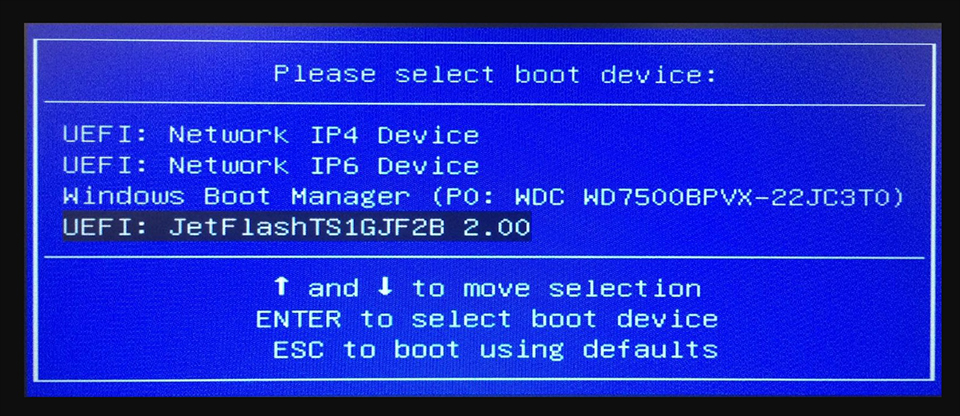
5. After the following screen appears, click the "System Partition Recovery" button to start the system recovery process.
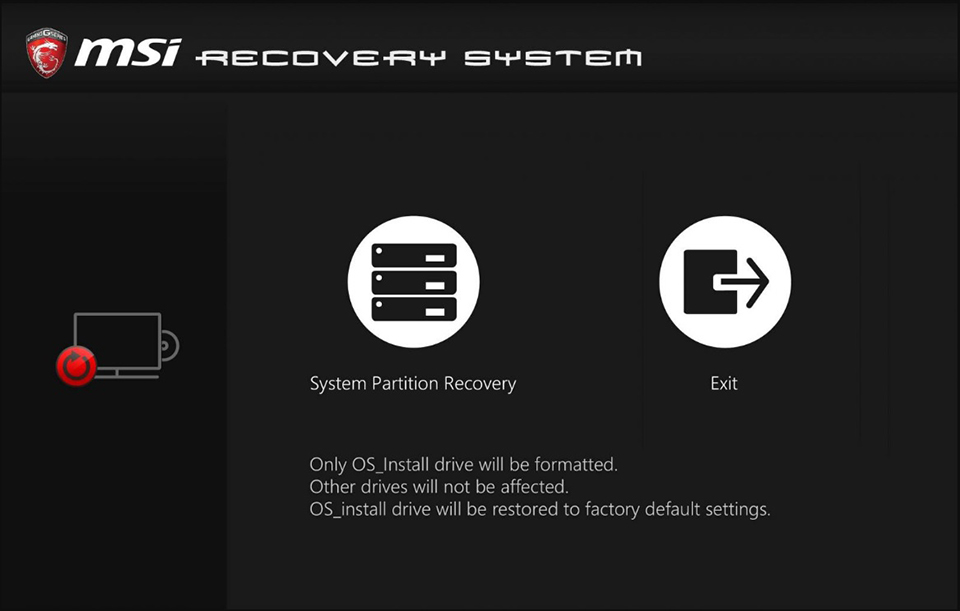
6. Once the recovery completion message appears, restart the computer to finish the recovery.
If you have tried the above troubleshooting methods and still cannot resolve the issue, please reach out to the MSI customer service center for further assistance.




