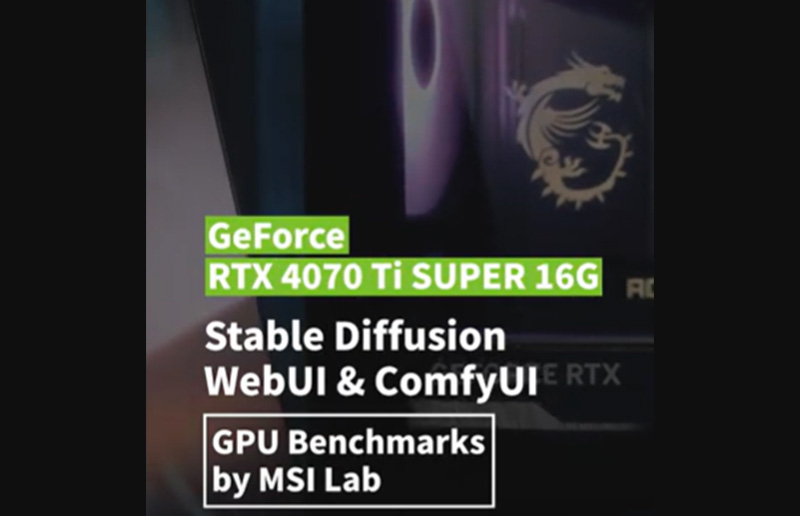Best GPU for Stable Diffusion and AnimateDiff - GeForce RTX 4070 Ti SUPER 16G GPU Benchmark
Graphics Cards
Thanks to the launch of the RTX 4070 Ti SUPER with an increased 16GB VRAM buffer (compared to the outgoing RTX 4070 Ti with 12GB), you can now opt for a good middle-ground in NVIDIA’s RTX 40-series lineup.
Continuing with our first round of testing, we decided to set our experts on a more complicated task – benchmarking NVIDIA GPUs using AnimateDiff (Text-to-Video Generation with AnimateDiff (huggingface.co)) to create animated images using text and video inputs.
However, this time we’ll be pitting the newly-launched RTX 4070 Ti SUPER against the last-gen champs – the RTX 3080 Ti and RTX 3080.
What Does AnimateDiff do?
AnimateDiff is a pipeline that combines the Stable Diffusion model with Motion – allowing you to generate an animated video/GIF with either a text or video input.
VRAM and AI Models: How Much Do You Need?
Although the higher VRAM capacity of the RTX 4070 Ti SUPER will help with some tasks, anything above 12GB should be fine. With its 16GB VRAM buffer and raw horsepower, the RTX 4070 Ti SUPER should perform significantly better than its last-gen competitors.
The Stable Diffusion XL model from Stability AI asks for a “minimum VRAM” of 8GB. So, let’s give it a bit more juice and find out whether we can speed up our image generation tasks by a decent margin!
AnimateDiff Benchmarks: RTX 4070 Ti SUPER 16G vs. RTX 3080 Ti 12G vs. RTX 3080 10G
In addition to running tasks using the AnimateDiff pipeline, we’ll also run a few tests using Stable Diffusion 1.7 (via WebUI) – allowing you to get an idea of how these GPUs behave with different workloads.
Stable Diffusion 1.7 + ControlNet*2 + LoRA in WebUI (512x512)
Our first test is an image generation task using 2 ControlNets and a LoRA.

[Prompt: “masterpiece, best quality, high quality, highres, , cold tone, high tech, diamond, sharp line]
In this test, we see the RTX 4080 somewhat falter against the RTX 4070 Ti SUPER for some reason with only a slight performance bump. However, both cards beat the last-gen champs from NVIDIA with ease.
The RTX 4070 Ti SUPER is a whopping 30% faster than an RTX 3080 10G, while the RTX 4080 SUPER is nearly 40% faster. It’s the RTX 4070 Ti SUPER that offers superior value here thanks to its affordable price point and large VRAM buffer.
Stable Diffusion XL + ControlNet*2 + LoRA in WebUI (1024x1024)
In our next test, we up the resolution to 1024x1024 to generate a few images using Stable Diffusion XL and the 2 ControlNets + LoRA from our previous tests.

[Prompt: masterpiece, best quality, high quality, highres, , cold tone, high tech, diamond, sharp line]
The results are again a bit surprising here, with the RTX 4080 16G zipping past the competition with a formidable ~53% lead over the RTX 3080 10G. What’s more, it also manages to outpace the RTX 4070 Ti SUPER by ~21%.

[Stable Diffusion 1.7 GeForce RTX 4070 Ti SUPER 16G GPU Benchmark_1 by MSI Lab]
Although the RTX 4070 Ti SUPER doesn’t offer too much of an improvement over the RTX 3080 Ti 12G with a lead of 6.5%, it manages to generate images 26.6% faster than the RTX 3080 10G.
AnimateDiff Text2Video + ControlNet in ComfyUI (576x1024)
While VRAM usage should go up when running a Text2Video workload using AnimateDiff in ComfyUI, we don’t expect it to change too drastically. However, this is expected behavior because we’re still testing at relatively lower resolutions (1024x1024), which won’t stress the VRAM too much.
In this test, we’ll be generating a triple-fan graphics card with animated fans.

[Prompt: masterpiece, best quality, graphics card, fan, 3D, high detail, no human, marble texture]
Although it doesn’t look quite right (pretty normal for AI-generated imagery without a lot of refinement), it should do just fine for us to track performance.
As for the results, it’s an excellent showing for the RTX 4070 Ti SUPER. It easily outpaces the last-gen champ – rendering animations 13% faster than the RTX 3080 Ti 12G. What’s more, it thoroughly trounces the RTX 3080 with a 35% faster result!
AnimateDiff Video2Video in ComfyUI (512x1024)
The Video2Video pipeline for AnimateDiff allows you to use a video as input and generate an animation. We’ll use ComfyUI for this task as it gives you a bit more flexibility than WebUI.

[Prompt: masterpiece, best quality, graphics card, fan rotating, 3D, high detail, no human]
The results in this test line up exactly as we expect them to, with the RTX 4070 Ti SUPER again comfortably snagging the top spot. In our tests, the RTX 4070 Ti SUPER was 10.5% faster than the RTX 3080 Ti 12G and 33% faster than the RTX 3080 10G!

[Stable Diffusion 1.7 GeForce RTX 4070 Ti SUPER 16G GPU Benchmark_2 by MSI Lab]
Having Some Fun with AnimateDiff: Dr. Lucky Using LoRA and ControlNet
Next, our team decided to have some fun and generate an animated Dr. Lucky (below)! To do this, we had to use both a LoRA and ControlNet.

You’ll encounter both or at least one of these terms when generating AI imagery because they play an integral role in getting usable results with far better reliability. So, what are they?
ControlNet and LoRA: A Quick Overview
A ControlNet is a neural network structure that allows you to control diffusion models using additional conditions. So, when you add it to a model, it allows you to control the final image without feeding it anything too specific.

On the other hand, a LoRA (Localized Representation Adjustment) is a way to alter Stable Diffusion outputs based on relatively narrower concepts like art styles, characters, or themes.

Generating our Animated Lucky!
Getting to this adorable, bespectacled result below involved training our own ‘Lucky’ LoRA – to get
the perfect result. The process included picking the right kind of dragon, an apt pose, and more. You’ll find more
details about the process in our video here.

[Prompt: masterpiece, best quality, 1dragon, (the dragon is red:1.2), the dragon is standing, the dragon is cute with small wings and one glasses, the wings is yellow, the glasses is black, cute, happy, room, without fur]

[Prompt: masterpiece, best quality, 1dragon, the dragon is talking, red_skin, wings, glasses, the_glasses_is_black, (3D:1.1), (cute:1.2), happy, green_background,]

The Best GPU for Generating Animated Videos Using AnimateDiff
When it comes to generating animated videos, even at lower resolutions, the RTX 4070 Ti SUPER 16G easily outpaces even the top performers from NVIDIA’s last-gen lineup. The VRAM requirements shoot up at higher resolutions, and we expect to see an even more significant difference between these GPUs.
If your work involves generating such videos/animations/images regularly, you can’t go wrong with a GPU that has a 16GB VRAM buffer, like the RTX 4070 Ti SUPER 16G. Not only does it perform better than any last-gen parts at higher resolutions thanks to its larger VRAM capacity, but it also outpaces them in raw performance!
Stay tuned for our next set of tests, where we push these GPUs to generate even higher resolution and quality animations.

Learn more about Greenskull AI’s Graphics Card Review:
https://youtu.be/N5CaqC4bXc0?si=eQLKzJGrsNNiVSXw
Learn more about Stable Diffusion 1.7 RTX GPU Benchmarks with GeForce RTX 4070 Ti SUPER:
https://youtube.com/shorts/OgOVtgPVJKA
Having Some Fun with AnimateDiff: Dr. Lucky Using LoRA and ControlNet:
https://youtube.com/shorts/yEX_wZEKKJo
Learn more about GeForce RTX™ 4070 Ti SUPER 16G GAMING X SLIM:
https://www.msi.com/Graphics-Card/GeForce-RTX-4070-Ti-SUPER-16G-GAMING-X-SLIM
https://youtu.be/N5CaqC4bXc0?si=eQLKzJGrsNNiVSXw
Learn more about Stable Diffusion 1.7 RTX GPU Benchmarks with GeForce RTX 4070 Ti SUPER:
https://youtube.com/shorts/OgOVtgPVJKA
Having Some Fun with AnimateDiff: Dr. Lucky Using LoRA and ControlNet:
https://youtube.com/shorts/yEX_wZEKKJo
Learn more about GeForce RTX™ 4070 Ti SUPER 16G GAMING X SLIM:
https://www.msi.com/Graphics-Card/GeForce-RTX-4070-Ti-SUPER-16G-GAMING-X-SLIM